Select a Muni stop for realtime arrival info
Select a Muni stop for realtime arrival info
Nearby stops are not available
Each San Francisco Muni transit stop has a unique ID number you can use to look up arrival time predictions.
These 5 digit numbers are posted at most Muni stops. Here's where to look for them.


The exact position varies, but Stop ID numbers are generally located at the top or bottom of pole-mounted flag signs. (to do: highlight numbers in photos)

At some bus stops without a shelter or proper sign, Stop ID numbers are often located on a sticker.

Stop ID numbers are located on the outside of the shelter alongside the Muni logo and lines serving the stop.

At stops marked by a yellow bar painted in the street instead of a sign, the stop ID number is often stenciled above in smaller-size white numbers.
Create a shortcut on your iPhone or Android phone for you most-used stops that will launch as an app.
Open this URL in the browser on your Android (Chrome) or iPhone (Safari):
Use the browser's share tool to save the link to your iPhone (Safari) or Android phone (Chrome) and select the home screen shortcut option.
Depending on the version of iOS or Android you are running this will look a little different, but works essentially the same.
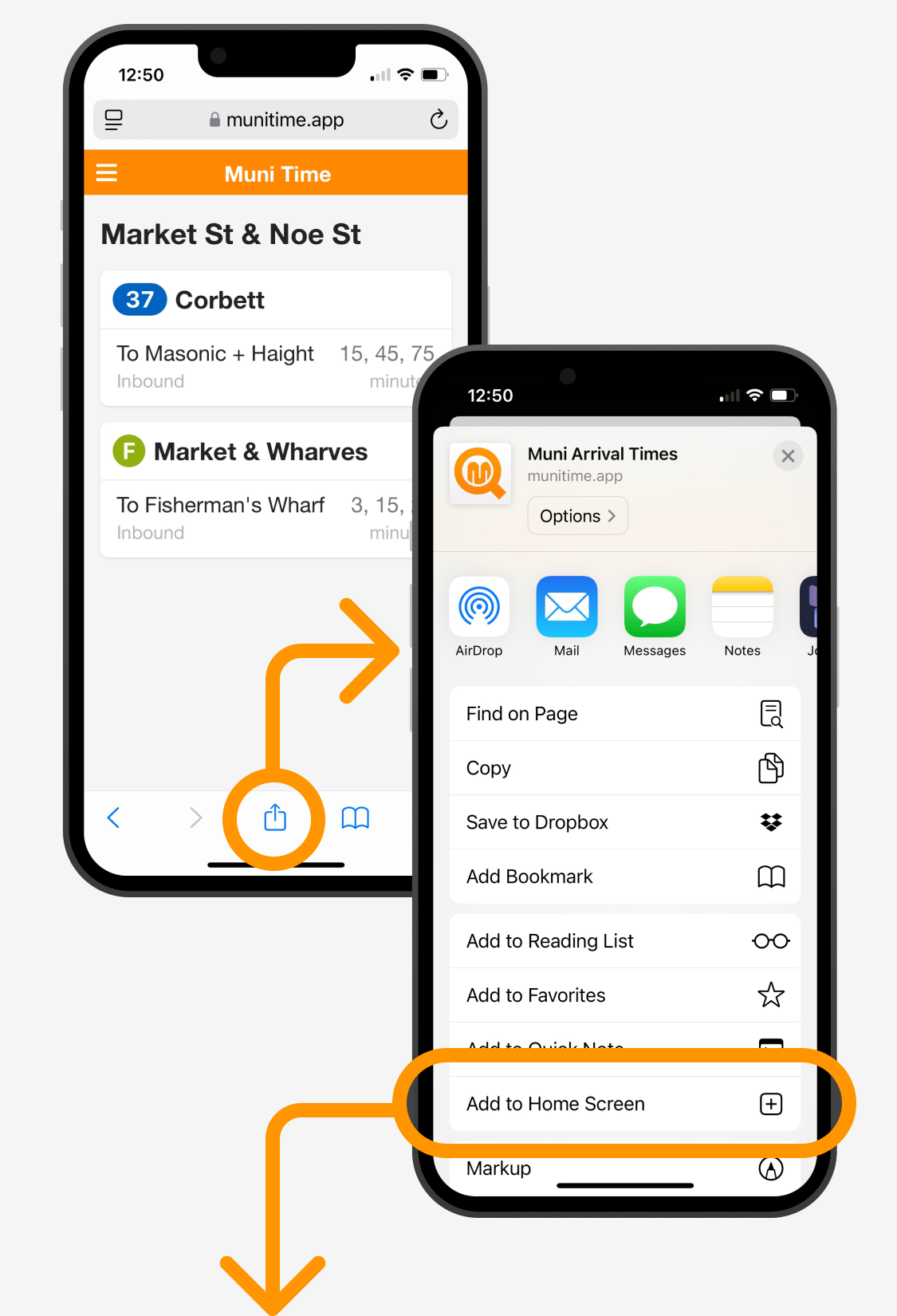
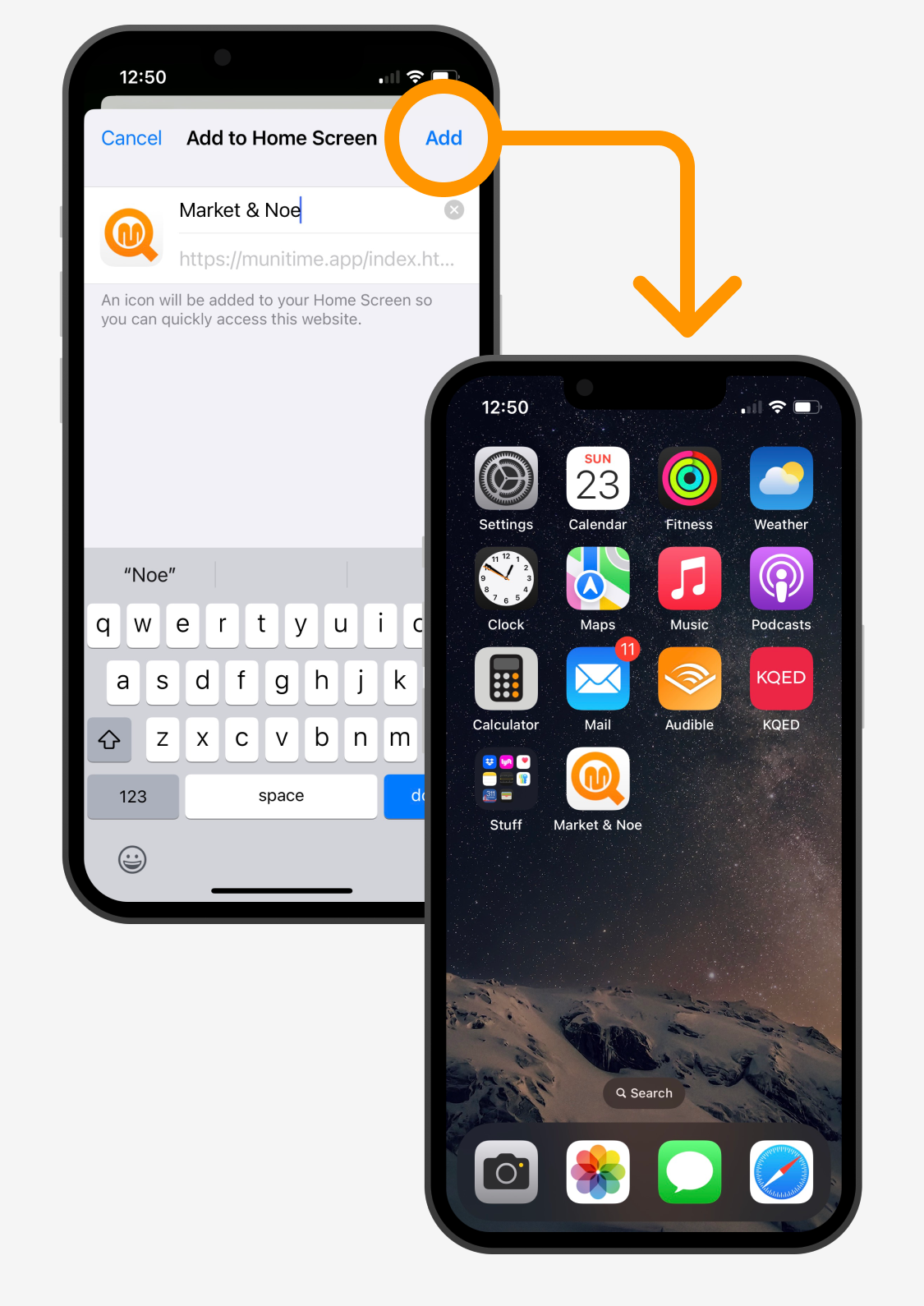
Once bookmarked to your home screen, the stop shortcut will open like an app.
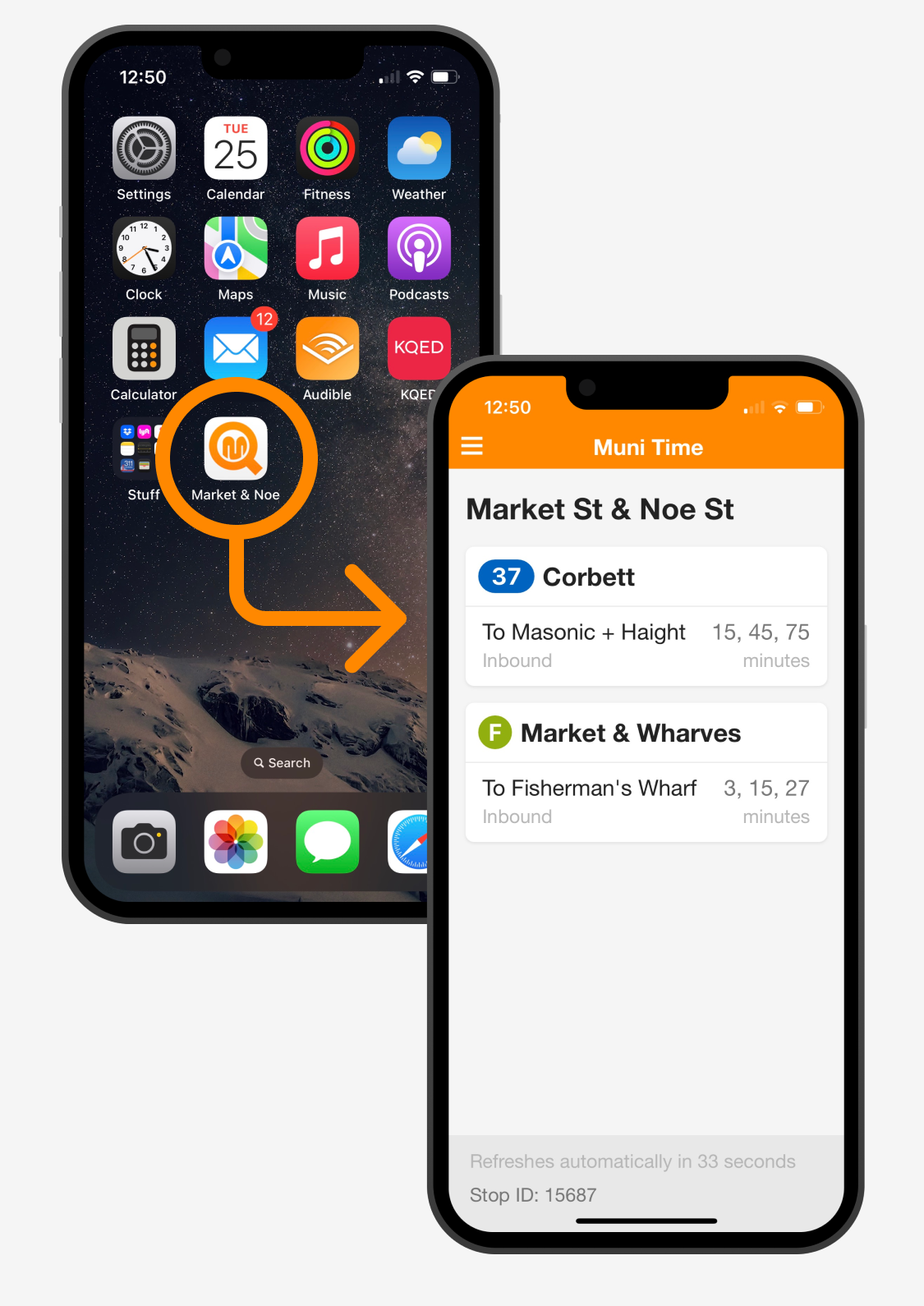
Tip: creating a folder for your shortcuts is an easy way to keep them from cluttering your home screen.

Muni Time is a mobile web app which displays real-time arrival info for the San Francisco Muni transit system.
Muni Time uses public data, provided by the SFMTA and updated every 15 seconds.
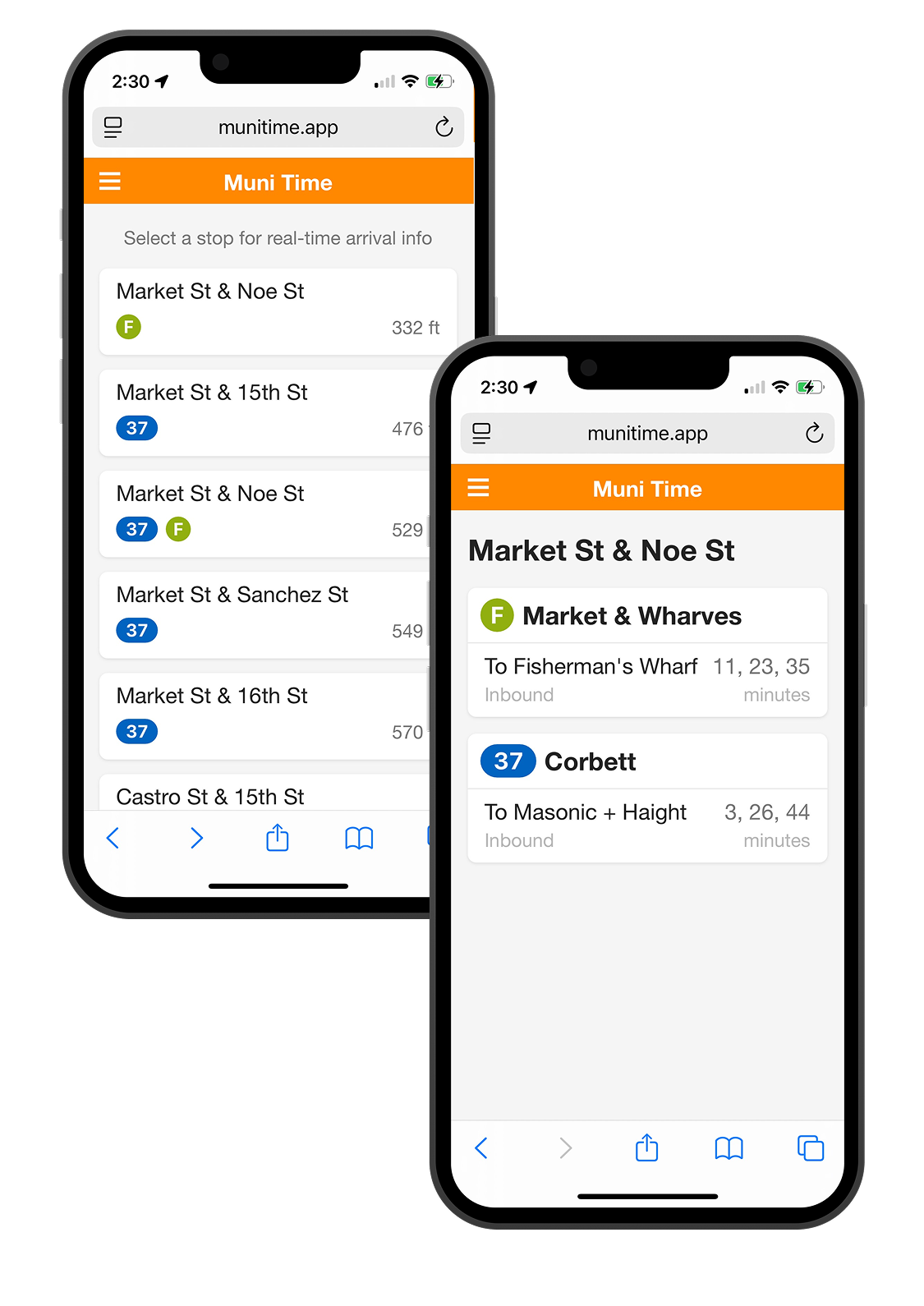
Muni Time also takes advantage of a feature in both Android and iOS to create a home screen shortcut that will launch like native app, without the standard browser tools or address bar.
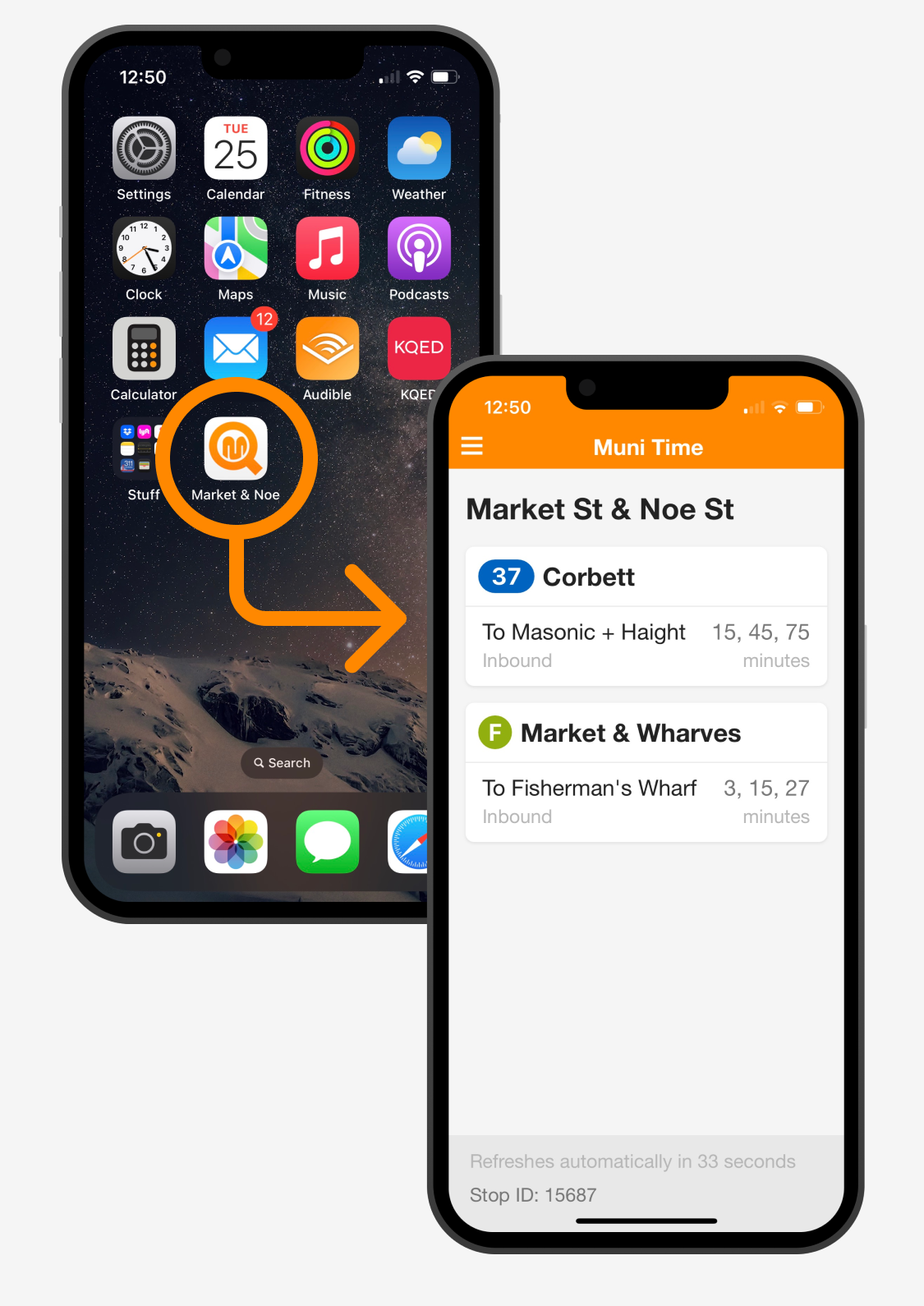
Because Muni Time is a web page bookmark on your home screen, you can add as many Muni stop or station shortcuts as you want.

Or a shortcut for the start page with nearby stops.
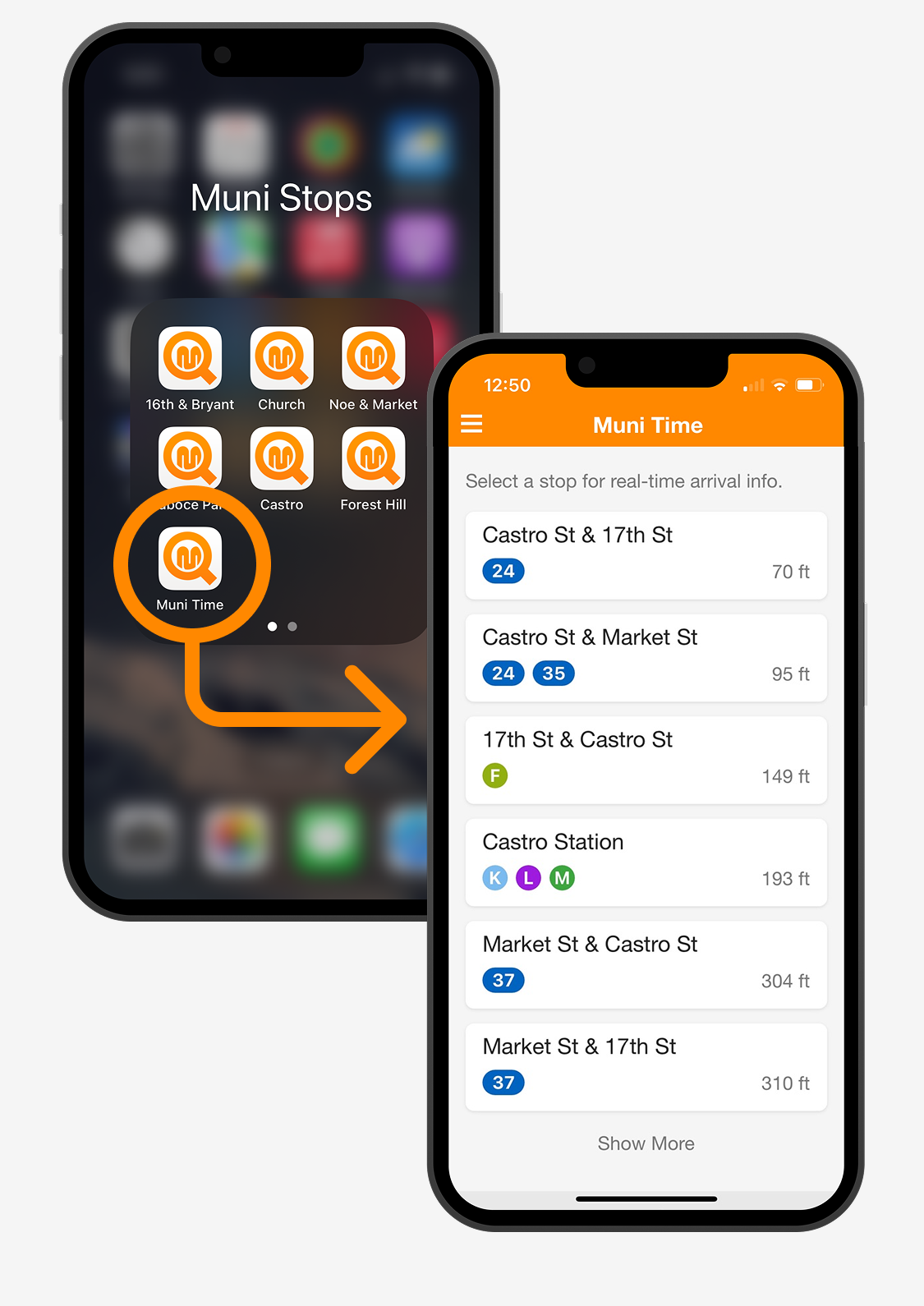
Muni Time started as a native app named Muniverse in 2009 with Nick O’Neill to create a better display of arrival times using NextBus data than other apps at the time.

Muniverse 2.0, circa 2011
As time passed, other apps improved, added features, and we moved on to other projects, it became impractical to maintain the native iOS Muniverse app.
Muni Time is something I began working on after we sunset Muniverse. It is a simpler web app that I designed and built on my own with my limited working knowledge of JavaScript and PHP.
Email me at jamison@jamisonwieser.com if you would like to find out more, offer feedback, suggest a feature, or report a bug.
Also check out my BART arrival times app, BART Time.